Operation could not be completed (error 0x00000709)
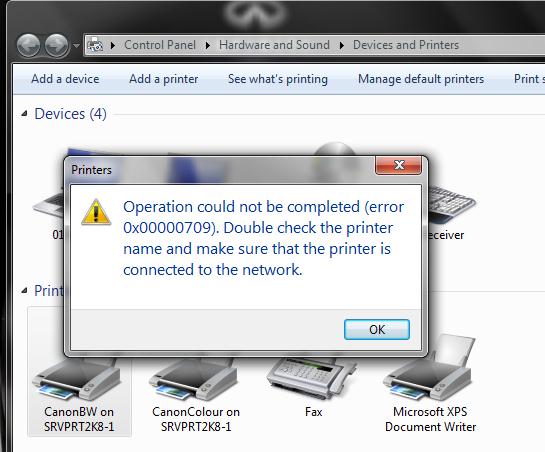
We just had an upgrade of the printer infrastructure. New printers are installed, Canon Uniflow software are being upgraded as well as the existing drivers are being upgraded. Things went fine except for few users having issues like: Cannot set default printer Cannot print directly from Outlook client Thanks to the link http://www.howtogeek.com/forum/topic/can-not-set-any-printer-as-default-printer the issues were resolved following the steps there. The fix, which worked for me yesterday, is simple: Go to HKCU\Software\Microsoft\Windows NT\CurrentVersion\Windows\ -If the Windows key doesn't exist, create a new key; Then check for the following entry (or create it if it is not there) Name: Device Type: Reg_SZ (String Value) Value: winspool,Ne00 Should you be unable to save it, just make sure the user has Full (or special) access to the Windows key (by right-clicking on the key) After that I ran the "gpupdate /force" as the drivers were pushed using gr...




