Creating File System in Sun Storage 7310 (NAS) and adding it to VMware datastores.
Access the browser user interface (BUI) of the Sun Storage 7310 and go
to the “Shares” tab. It has the option to add a Filesystem (NFS) or LUN
(iSCSI). I will be concentrating on the Filesystem part for this documentation.
Click on the add symbol (+) beside the Filesystem to add the Filesystem.
For this documentation, the Filesystem name used is “OS-2”.
A project by the name NFS has been already created for Network File System
and we choose that to create our new Filesystem. The details of the Project NFS
are given below:
After the creation, the Filesystems will have the addition of the new Filesystem
“OS-2” as shown below
To manipulate the Filesystem “OS-2” as desired, edit the Filesystem and
uncheck the checkbox “inherit from project” for the properties section and
apply it.
We check the “Quota” checkbox and gave 500 GB for this documentation
purpose.
To add the Filesystem as a datastore in the VMware, open the VSphere
client and go to the Datastores tab and check the existing datastores.
Right click on the Datacenter (Production) and click “Add Datastore”.
Depending on the virtual environment, select the VM server (any server in the
cluster for this case) and click next.
Select the Network File System and click Next. Enter the relevant
information on the window provided.
Server: The IP address of the Network Attached Storage (192.168.10.23
for my case)
Folder: /export/NFS/OS-2 (the mount point of the Filesystem as shown
in the earlier figures)
Datastore Name: Any name (NFS-OS2
in this case; name is based on the purpose)
Then click Finish
After few moments, the datastore will be available for use.
Some points to note:
- Increase in the size of the Filesystem in NAS will increase the datastore size automatically.
- If instead of Filesystem, LUN is created in NAS, then in the VSphere Client it must select Disk / LUN to add the datastore.
- Security aspects are overlooked for ease of use in this document.









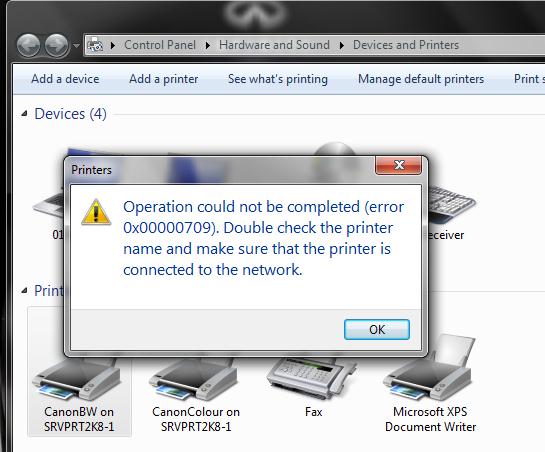

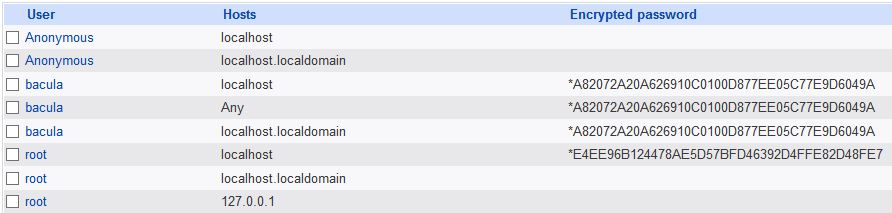
Comments
Post a Comment