Operation could not be completed (error 0x00000709)
We just had an upgrade of the printer infrastructure. New printers are installed, Canon Uniflow software are being upgraded as well as the existing drivers are being upgraded. Things went fine except for few users having issues like:
Thanks to the link http://www.howtogeek.com/forum/topic/can-not-set-any-printer-as-default-printer the issues were resolved following the steps there.
The fix, which worked for me yesterday, is simple:
Go to HKCU\Software\Microsoft\Windows NT\CurrentVersion\Windows\ -If the Windows key doesn't exist, create a new key;
Then check for the following entry (or create it if it is not there)
Name: Device
Type: Reg_SZ (String Value)
Value: winspool,Ne00 <-- anything="anything" change="change" else="else" if="if" is="is" it="it" span="span" there="there" this="this" to="to" value.="value.">
Should you be unable to save it, just make sure the user has Full (or special) access to the Windows key (by right-clicking on the key)
Go to HKCU\Software\Microsoft\Windows NT\CurrentVersion\Windows\ -If the Windows key doesn't exist, create a new key;
Then check for the following entry (or create it if it is not there)
Name: Device
Type: Reg_SZ (String Value)
Value: winspool,Ne00 <-- anything="anything" change="change" else="else" if="if" is="is" it="it" span="span" there="there" this="this" to="to" value.="value.">
Should you be unable to save it, just make sure the user has Full (or special) access to the Windows key (by right-clicking on the key)
After that I ran the "gpupdate /force" as the drivers were pushed using group policy.
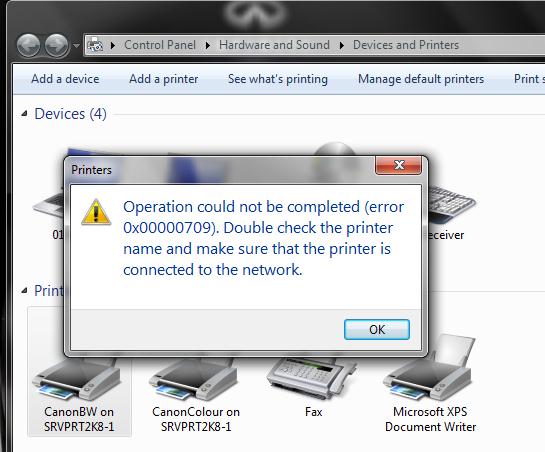

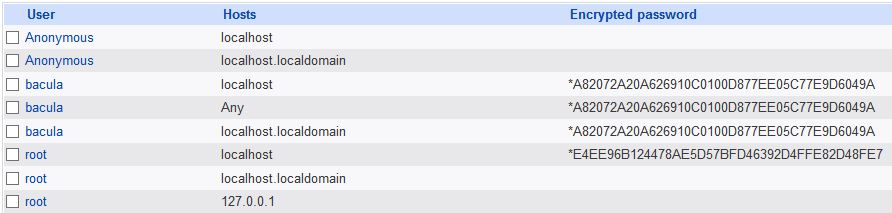
ReplyDeleteHi, probably our entry may be off topic but anyways, I have been surfing around your blog and it looks very professional. It’s obvious you know your topic and you appear fervent about it. I’m developing a fresh blog plus I’m struggling to make it look good, as well as offer the best quality content. I have learned much at your web site and also I anticipate alot more articles and will be coming back soon. Thanks you.
123.hp.com/setup 5600
Great post.I'm glad to see people are still interested of Article.Thank you for an interesting read
ReplyDelete123.hp.com
Great and that i have a neat proposal: Where To Buy Houses That Need Renovation house to renovate
ReplyDelete