"Please wait for the user profile service"
The windows servers (vm) has gone so slow and were stuck at "Please wait for the user profile service" for few minutes whenever a user logs in. After logging in the response time for any execution is very slow. Then I tried to find out the root cause for this issue.
Few scenarios were possible that could have caused the issue at that time.
i) Introduction of NAP recently for the Wireless Project
ii) A hardisk failure of the Sun Storage 7310 hosting the virtual machines (still working on ..)
When I check the event viewers of those affected servers, I could see a lot of Errors in it (especially event id 10016). Because of the introduction of NAP for the wireless authentication, this error has been thrown in those servers whose "Network Access Protection Agent" services has not been started. I changed them to Automatic startup type and started the services in all the servers. I recollect seeing those error events still which was only solved once I started the "Network Access Protection Agent" services on the NPS (Network Policy and Access Server).
But this didn't solve the issue in hand. Then, I came across Event ID 13 on the domain controller (Certificate enrollment for Local system failed to enroll for a DomainController certificate). To solve this I had to add the Domain Controllers into the Certificate Service DCOM Access (CERTSVC_DCOM_ACCESS in Windows 2003) in the ADUC under "Builtin".

Check whether the Domain Controllers have "Request Certificates" enabled under the Certification Authority. It must be enabled.

Once it's done restart the domain controller and check whether the Event ID 13 is gone and whether the DC is able to enroll itself for the certificate.
For me, things came back to normal once the certification issue was resolved.
Few scenarios were possible that could have caused the issue at that time.
i) Introduction of NAP recently for the Wireless Project
ii) A hardisk failure of the Sun Storage 7310 hosting the virtual machines (still working on ..)
When I check the event viewers of those affected servers, I could see a lot of Errors in it (especially event id 10016). Because of the introduction of NAP for the wireless authentication, this error has been thrown in those servers whose "Network Access Protection Agent" services has not been started. I changed them to Automatic startup type and started the services in all the servers. I recollect seeing those error events still which was only solved once I started the "Network Access Protection Agent" services on the NPS (Network Policy and Access Server).
But this didn't solve the issue in hand. Then, I came across Event ID 13 on the domain controller (Certificate enrollment for Local system failed to enroll for a DomainController certificate). To solve this I had to add the Domain Controllers into the Certificate Service DCOM Access (CERTSVC_DCOM_ACCESS in Windows 2003) in the ADUC under "Builtin".
Check whether the Domain Controllers have "Request Certificates" enabled under the Certification Authority. It must be enabled.
Once it's done restart the domain controller and check whether the Event ID 13 is gone and whether the DC is able to enroll itself for the certificate.
For me, things came back to normal once the certification issue was resolved.
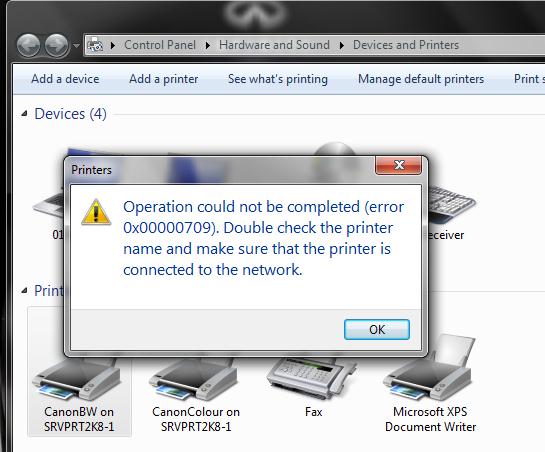

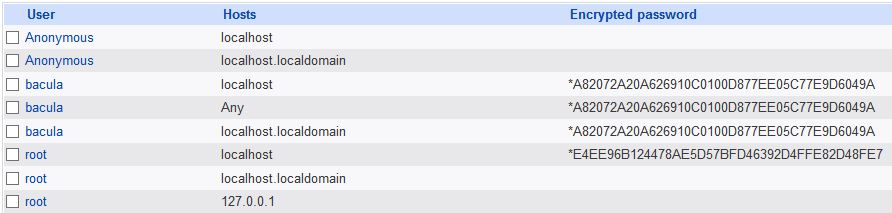
Comments
Post a Comment