Deleting Users from Active Directory, Exchange and Symantec Enterprise Vault
It is recommended that the ad and exchange account must be disabled only after disabling the mailbox in Enterprise Vault.

Once the user is disabled, delete it from the "Provisional Group" as shown in the picture below.

And run the "Provisioning Task"

After the Account has been disabled and deleted, in order for Enterprise Vault to access archives correctly, it needs a mailbox to bill the usage to. When adding permissions to an archive, EV checks the user accounts against Active Directory (AD). If the AD account used for billing is no longer active, EV return the error "Please enter an existing Windows NT account name." Hence we bill it to the common user "evbilling"

We need to change the automatically set permission and hence we follow the step in this link

After the automatically set permission has been removed, we granted "evadmin" user full permission to control the archived items.

Delete the user from the AD. This will auto-delete the email account too.
Once the user is disabled, delete it from the "Provisional Group" as shown in the picture below.
And run the "Provisioning Task"
After the Account has been disabled and deleted, in order for Enterprise Vault to access archives correctly, it needs a mailbox to bill the usage to. When adding permissions to an archive, EV checks the user accounts against Active Directory (AD). If the AD account used for billing is no longer active, EV return the error "Please enter an existing Windows NT account name." Hence we bill it to the common user "evbilling"
We need to change the automatically set permission and hence we follow the step in this link
After the automatically set permission has been removed, we granted "evadmin" user full permission to control the archived items.
Delete the user from the AD. This will auto-delete the email account too.
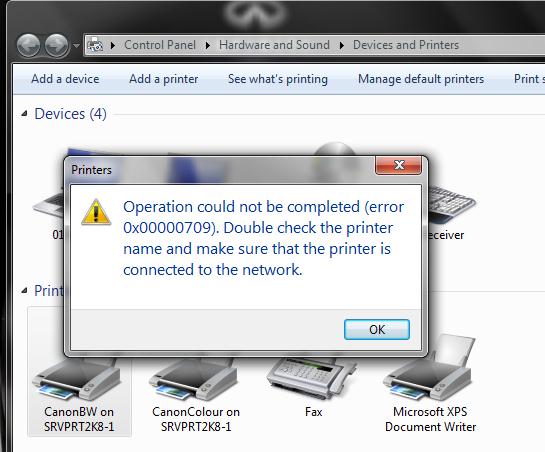

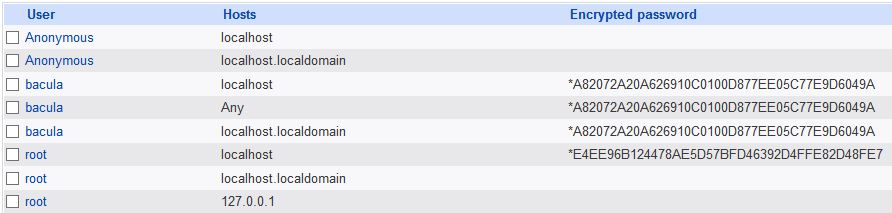
Comments
Post a Comment