Cannot resolve SID in Windows Server 2008
While performing file permissions in Windows Server, sometimes one may notice that the SID of the users are not resolve properly especially between child domain and parent domain.
To resolve this issue, local policy of the affected system needs to be changed as shown below.
Open up the local group policy editor by running the command gpedit.msc on the windows server and navigate through Computer Configuration > Security Settings > Local Policies > Security Options and disable the three components
To resolve this issue, local policy of the affected system needs to be changed as shown below.
Open up the local group policy editor by running the command gpedit.msc on the windows server and navigate through Computer Configuration > Security Settings > Local Policies > Security Options and disable the three components
- Domain Member: Digitally encrypt or sign secure channel data (always)
- Domain member: Digitally encrypt secure channel data (when possible)
- Domain member: Digitally sign secure channel data (when possible)

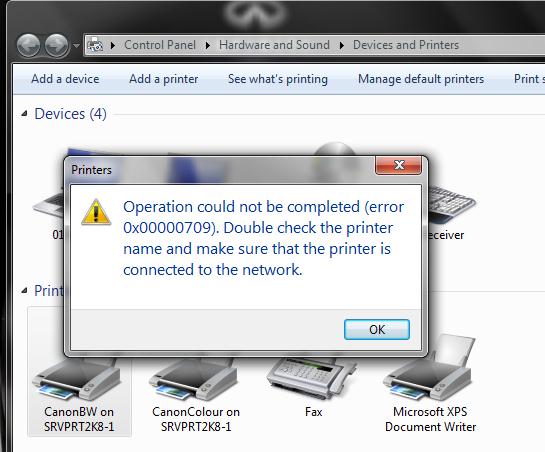

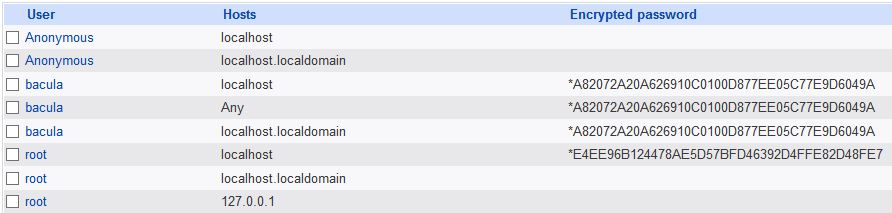
Comments
Post a Comment