Plone Active Directory Authentication
I will be using the same system from my earlier Plone Installation post to continue with the Active Directory authentication.
After building the buildout (./bin/buildout), start the plone (./bin/plonectl start)
python-ldap and plone.app.ldap are required to be installed for this purpose.
Installation of python-ldap took me quite sometime with errors like [Error: Couldn't install: python-ldap 2.4.10] as shown in the figure below:
To properly install python-ldap, development libraries are required to be installed. So, for my Fedora System, i install the following libraries as shown below:
yum install
python-ldap python-devel openldap openldap-devel cyrus-sasl-devel
To install the python-ldap, add the entries in the buildout.cfg as shown below:
eggs =
…..
plone.app.ldap
zcml =
…...
plone.app.ldap
Login to the site as admin and start the Zope Management Interface and click the "acl_users" as shown below:
Select the "ActiveDirectory Multi Plugin" and click "Add"
Feel up the necessary details for the PluggableAuthService (PAS) as shown in the figure below: This window is required for every OU to be authenticated
Once it's done, you can then change the basic properties of your LDAPUserFolder. A test case working image is shown below:
Once the "Apply Changes" button is approved (error message will be thrown if there are wrong or missing entries), the authentication can be performed.





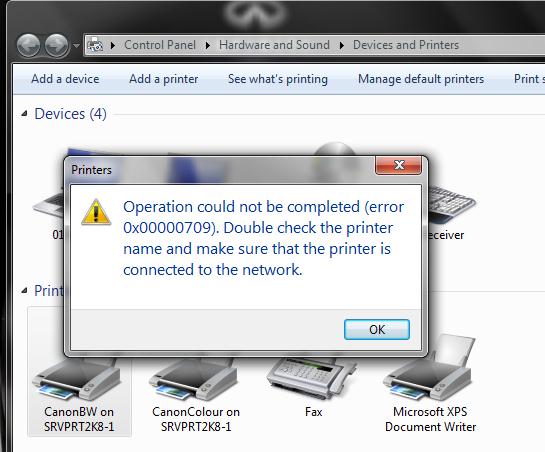

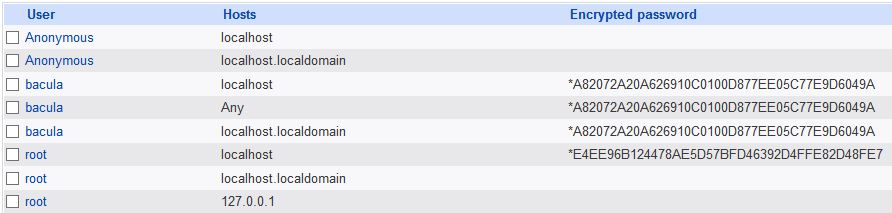
Is this compatible with Plone 4?
ReplyDelete