Transferring of Enterprise Vault logs to another location
Exchange Server 2007 was installed on a Windows Server 2003 R2 Standard Edition whose C drive has a disk size of ~30 GB. In less than two years time, the free space available on C drive is less than 2 GB. {High Alert! High Alert!}. First thing after a bit of googling was to see where the Exchange logs are being written. Unfortunately, Exchange logs are being written on a separate drive. So now, further googling needs to be done on what is eating up the spaces on the C drive.
We had Enterprise Vault 2007 (EV) as an email archiving tool. EV for Outlook Web Access writes some kind of logs in "C:\Program Files\Enterprise Vault\OWA 2007\logs" and that thing is eating up almost 10GB of space. So i had to transfer the logs and any new logs need to be written to a new location on a separate drive to free up the space. The steps take to do so are as follows:
If space is getting too limited than, you can check on transferring the IIS log files or as last resort transfer the pagefile.sys.
We had Enterprise Vault 2007 (EV) as an email archiving tool. EV for Outlook Web Access writes some kind of logs in "C:\Program Files\Enterprise Vault\OWA 2007\logs" and that thing is eating up almost 10GB of space. So i had to transfer the logs and any new logs need to be written to a new location on a separate drive to free up the space. The steps take to do so are as follows:
- Within the IIS Manager right-click on the OWA virtual directory and select properties
- Select the ASP.NET tab
- Then choose 'Edit Configuration...
- On the 'General' tab review the current 'Application settings,then modify them by adding "EnterpriseVault_LogFolder" - "and the new log folder location"
- For me, I check for 2 days before transferring the rest of the logs created to the new location.
If space is getting too limited than, you can check on transferring the IIS log files or as last resort transfer the pagefile.sys.
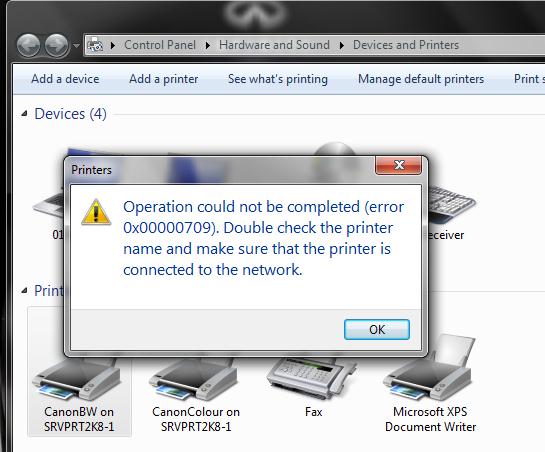

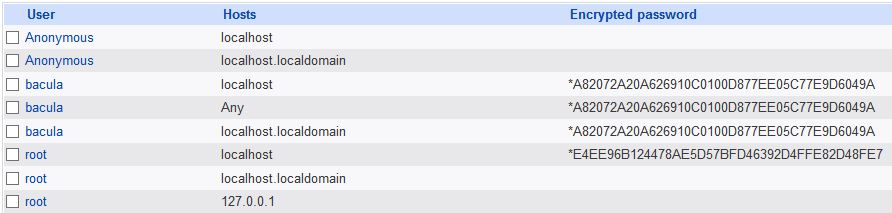
Comments
Post a Comment