Issues encountered with Microsoft Security Advisory (975497) and how to resolve it ;)
Neither 'am an expert in IT matters nor my writings will make any sense to the IT Pros. It was sheer luck and the tenacious effort that I have put in that I was able to come out with something regarding this vulnerability.
Most likely the network got infected by some trojan due to the above mentioned vulnerability. Two major outcomes (that i faced) were LOSS IN NETWORK SERVICES & ANTI VIRUS GETS DISABLED. This haunted me for almost a week and I am not saying that the steps below can clean the infection, but it did help me in bringing up the services again.
The steps are:
1. Add a DWORD Value (Smb2; Value=0) in HKEY_LOCAL_MACHINE\System\CurrentControlSet\Services\LanmanServer\Parameters
2. Restart "Server" from services
3. Run the command (without the quotes) as administrator "netsh winsock reset". After this command one will need to restart the system.
Once it boots up, you should be able to see your Network Connections or Anti Virus getting enabled. If it isn't so. Enable "Windows Firewall" and check "Block all incoming connections" (I still wonder why I did that). and then restart the system. Things should be fine after that.
After all this steps, if you are still having issues then remember "WE ARE NOT IN THE SAME BOAT" ;-)
P.S. I am also still waiting for patches from Microsoft.
Most likely the network got infected by some trojan due to the above mentioned vulnerability. Two major outcomes (that i faced) were LOSS IN NETWORK SERVICES & ANTI VIRUS GETS DISABLED. This haunted me for almost a week and I am not saying that the steps below can clean the infection, but it did help me in bringing up the services again.
The steps are:
1. Add a DWORD Value (Smb2; Value=0) in HKEY_LOCAL_MACHINE\System\
2. Restart "Server" from services
3. Run the command (without the quotes) as administrator "netsh winsock reset". After this command one will need to restart the system.
Once it boots up, you should be able to see your Network Connections or Anti Virus getting enabled. If it isn't so. Enable "Windows Firewall" and check "Block all incoming connections" (I still wonder why I did that). and then restart the system. Things should be fine after that.
After all this steps, if you are still having issues then remember "WE ARE NOT IN THE SAME BOAT" ;-)
P.S. I am also still waiting for patches from Microsoft.
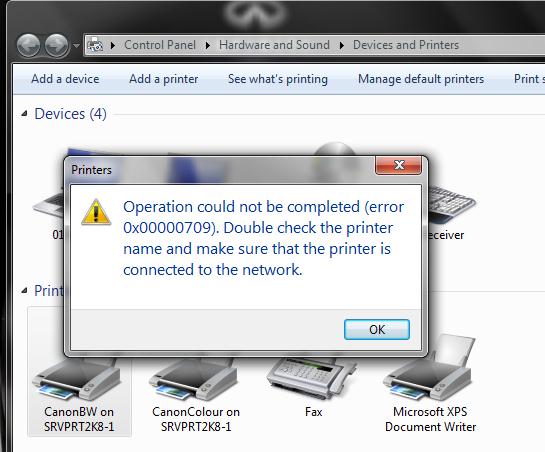

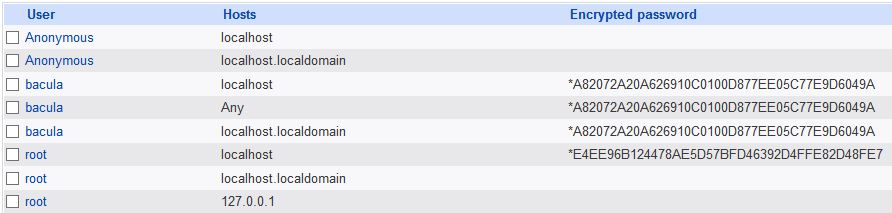
Comments
Post a Comment