Backing up an Exchange 2007 mailbox as PST
To back up a mailbox as PSTs, it is very important to grant the full permission first for that mailbox to the user accessing the console.
The two commands are listed below:
- Add-mailboxpermission -identity
-accessrights fullaccess -user - export-mailbox -Identity
-PSTFolderPath
One important note is that the command cannot be run from a 64bit environment and hence the EMC and EMS must be downloaded and run from a 32 bit windows OS.
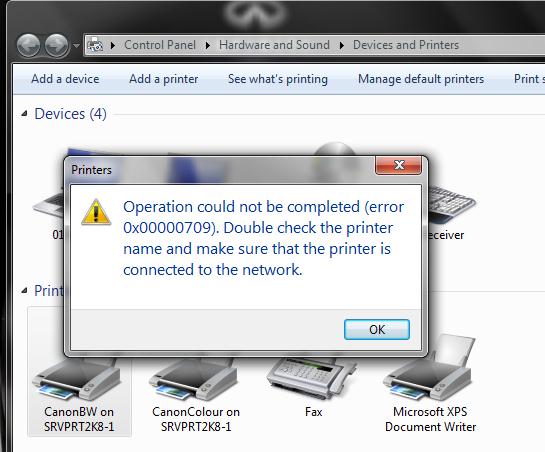

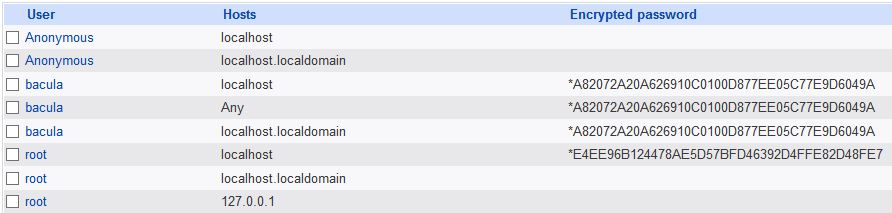
Comments
Post a Comment