Slow RDP connection to Windows Server 2012
Thanks to the post from this link, the issue of a very slow RDP performance on Windows Server 2012 has been solved by adding a registry entry.
- Open RegEdit on the Windows Server machine.
- Navigate to this registry key in the tree on the left:HKEY_LOCAL_MACHINE\SYSTEM\CurrentControlSet\Services\Tcpip\Parameters
- Right-click on the right side, and add a new DWORD (32-bit) Value
- Set the value name to DisableTaskOffload and the value data to 1
- Restart the Server
- Reconnect to the Server via RDP and your performance should be normal.
I have came through many other posts suggesting disabling the "Use FIPS compliant algorithms for encryption, hashing and signing" as shown in the image below.
So far, this has solved the slow RDP connection for me.

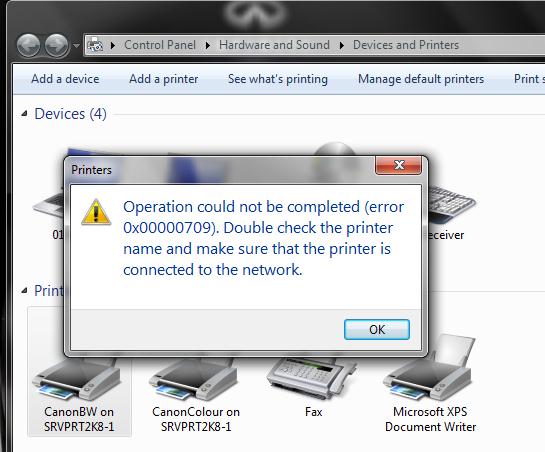

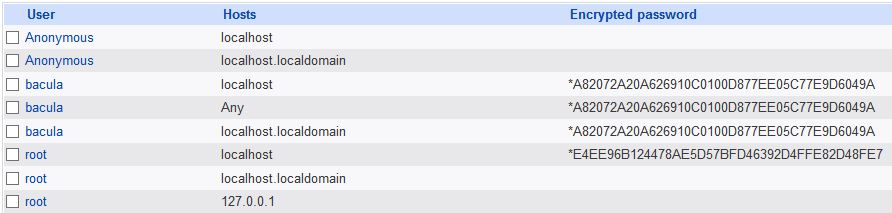
Comments
Post a Comment