Folder properties hidden checkbox greyed out.
All of a sudden some of the users complained that they are unable to see some folders in the share drive. When I check the server, those affected folders carried the attribute "HS" meaning hidden and system file while the other folders doesn't have any attributes.
I am not very sure about the cause but to resolve the issue, I ran
ATTRIB -S -H "Folder Location" /S /D
and things came back to normal.

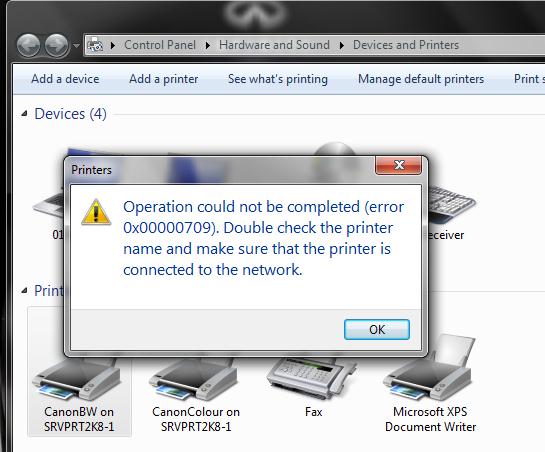

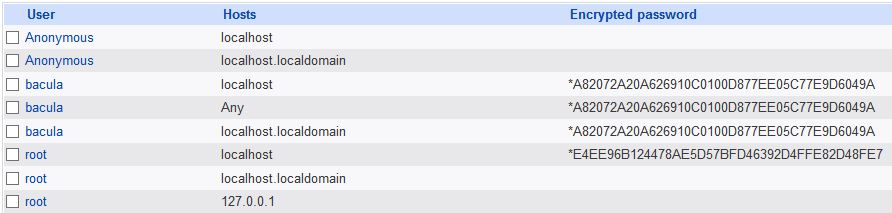
thnx buddy
ReplyDelete